The Wizard3
Owner / Designer
Registered: 06-2006
Location: Castle Belgalor
Posts: 2201
Karma: 2 (+3/-1)
|
|
reply | quote
|
|
5) My Anti-Virus program won't update !
If your anti-virus program fails to fetch the latest virus signatures (or updates), a virus might have stomped on your Internet Connection. Some viruses modify the Windows HOSTS file on your computer. A hold over from the early days of computer networking that helps a system find othere computers on the internet.
The HOSTS file on your computer is normally found in the following folders...
Windows XP
C:\Windows\system32\drivers\etc
Windows 2000
C:\wint\system32\drivers\etc
Windows 98 / ME
C:\windows
The file can be opened with 'Notepad' or another text editor. It contains comments that begin with the character # - these can be left alone (see pic below)
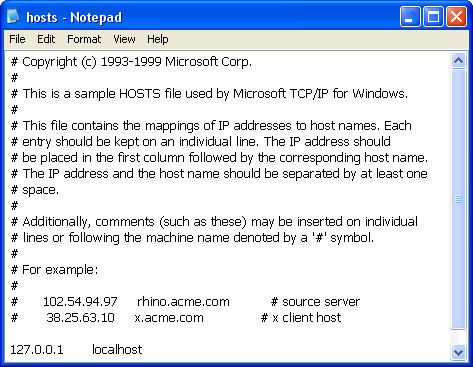
The HOSTS file should contain only one other line...
127.0.0.1 local host
This is the only other entry that should be in your HOSTS file. Any other lines of text can be removed. After editing it, save the file and close it. Now try to update your anti-virus program. Hopefully you should now have no problem on getting your updates now
The Wizard3, 12/8/07, 14:59
|
|
12/8/07, 0:36
|



|

